Some may say that email marketing is outdated, but experienced marketers will support the opposite! Email marketing is a very popular subcategory of digital marketing and plays a crucial role in building a community and collecting leads. In this chapter, we will walk you through the basics and useful features of email marketing for beginners. Time to grow your business.
What is Email Marketing?
Even though emails are more than 40 years old, they never fell out of style. Experienced marketers, business owners and resources like this email marketing guide acknowledge the importance of using one of the oldest ways of online communication in building communities and leads. There are four popular types of email marketing:
1. Email Newsletter
Email newsletters are regular emails that are sent to subscribers on a predetermined basis: daily, weekly, monthly, annually and/or on special occasions. Their focus is to build a relationship with leads (subscribers) to convert them into active customers.
2. Transactional Email
The type of email you send after a specific action has been made. For example, it is an email you receive after you have signed up for a newsletter to inform you that you have subscribed, or to notify you that your free trial is expiring. These emails also prove that somebody made a purchase from their website with the given email.
3. Direct Email
Directly informs subscribers about elements like current offers, sales, and new products. They are very similar to the flyers or coupons you receive.
4. Cold Email
While other types of email require some connection between a subscriber and your business, cold mailing is based on connecting without any previous connecting moment. The thing is, if you want to get their attention, you need to know and understand your subscribers’ emotions. Cold emailing can be your starting activity if you want to introduce your company to people you do not know, but make sure your content is not a hard sell. This means that your business introduction should be warm and polite, with an option to keep following your business updates if they want to.
Is it e-mail, email, Email, E-Mail, E-mail or Email?
Email marketing has an ROI of 3800%
For every $1 spent, email marketing generates $38 in ROI. – Campaign Monitor
90% of emails get delivered to the intended recipient’s inbox, whereas only 2% of your Facebook fans see your posts in their News Feed. – Forrester Research
Like any other channel of online marketing, email marketing has several benefits.
- Low costs, especially if you use free channels
- Great campaign measurement options
- Create an entire campaign with only a few clicks
- Targets people who are already interested in your product
Choosing the right email platform
Once you have decided to include email into your marketing strategy, it is important to choose the best email platform that will support your business goals. Email platforms are online softwares used to collect subscribers, create and design email templates and measure the results of an email campaign.
Email platforms are created to help business owners and marketers create and launch marketing campaigns easily. Many of them include ready-to-use emails that do not require any coding skills. There are many email platforms out there, including Intercom, Mailchimp, Keap, Salesfusion and Moosend.
70% of companies currently use an email marketing provider
More than 11 million people and businesses around the world use Mailchimp
Introducing Mailchimp
Mailchimp is a powerful email platform that allows you to create an entire email campaign from the beginning to the end with only a few clicks. It offers three subscription options:
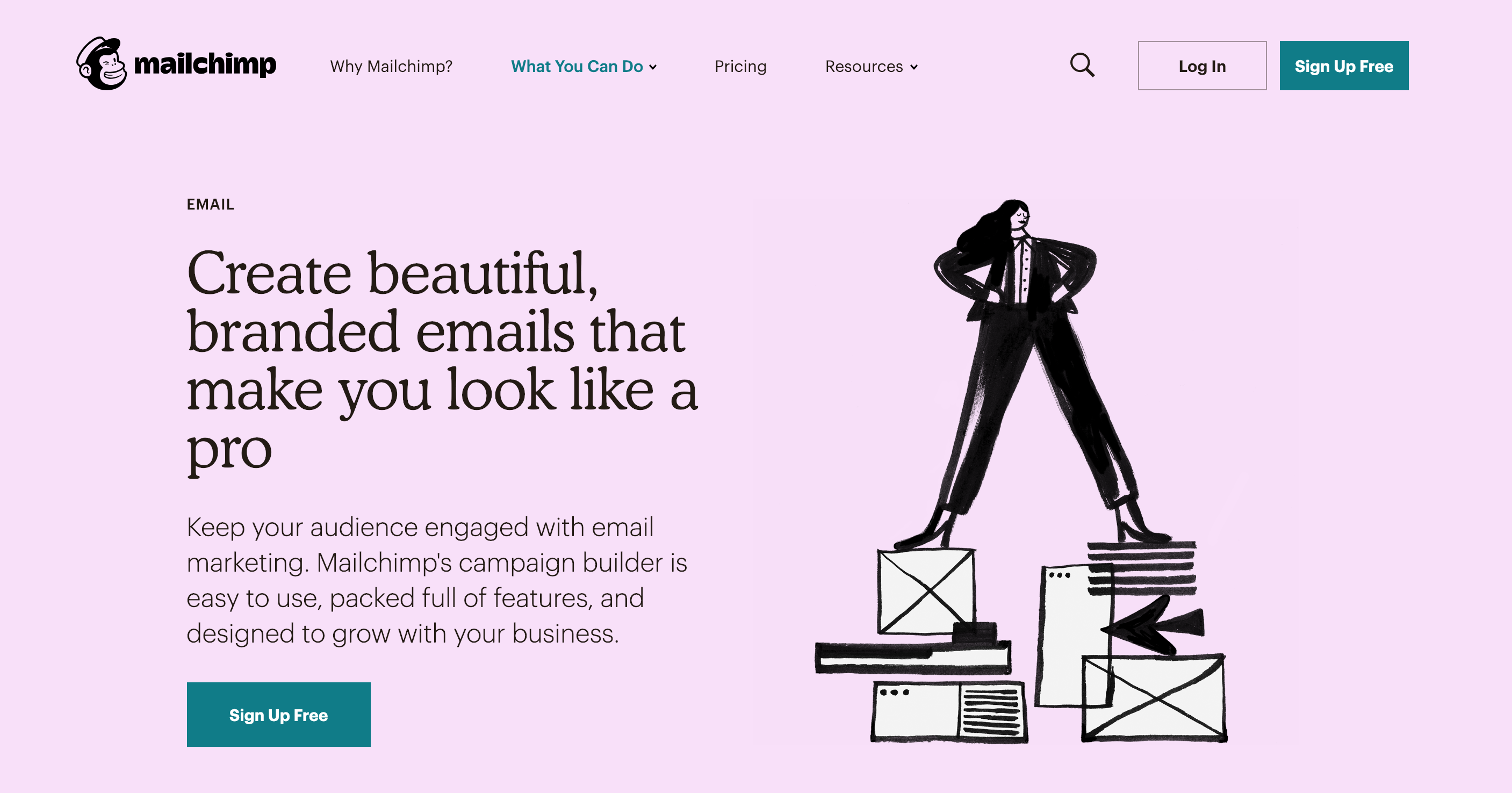
- New business - free for up to 2000 subscribers
- Growing business
- Pro marketer
If you have just started your online business, a basic “New Business” package will definitely suit your business needs. To get started, simply create your account on Mailchimp. The reason why we recommend starting with Mailchimp is simple - not only is the tool easy-to-use, but it also offers a range of ready-made email templates, saving time and money. Depending on your skill set, you can use the pre-existing templates and adjust them to your business goals, create a new email template using a fully functional builder or code your own email template.
How to start an email marketing list in Mailchimp?
When you create your account, the first thing you should worry about is populating your email marketing list which consists of subscribers - people to whom you will send emails.
In order to create a list, go to Lists from your MailChimp dashboard and click the Create List button.
Continue inputting basic information like list name and description.
If you are just starting, it is not unusual to have an empty subscriber list.
MailChimp will generate a form which you can later customize, share and post on your website, blog or social media.
The success of an email campaign depends on two factors:
- The content in the email
- Email list
Visit Campaign page and click on Create Campaign
Even if your content is great, that does not mean that you have achieved your goal. The moment you create your email list, it is very important to work on populating it with subscribers who are interested in your product or service you are sharing. We do not recommend purchasing subscriber lists or subscribers from companies or people who collect information from random people.
One of the easiest ways to start populating your list is by making sure your email subscriber forms are easy to access through your website, blog or social media. Put your email form in a visible place and make a call-to-action that will act as a trigger for your visitors or readers to join your email list.
For example, if you are using Ucraft, you can add your form with only a few clicks and start generating leads. Forms can consist of many boxes asking for different kinds of information. But usually two boxes for name and email address is plenty. The final element of your form is a call-to-action button, and this button is often the final trigger for subscribing to a list.
Email Marketing Guide Tip: This approach has proven itself to be one of the best methods for gaining new subscribers. That being said, you should create valuable content and - in order to obtain it completely free - you can request email subscriptions. This tactic works well with any type of business!
Creating subscriber groups
If you are offering products or services for different target audiences, you should focus on creating different email groups. For example, if you have a technology shop, you can create one group of subscribers that targets females for email campaigns which will focus on beauty and home technology, and another group targeting males, that centers on game technology.
How you organize your groups depends mainly on your goals. The best thing about most email marketing platforms is that you can always start with one subscriber list and later create groups according to your needs.
Creating your first email marketing campaign
If you invest some time in collecting subscribers, you will be ready to create your first email marketing campaign very soon. There is no predetermined number of subscribers you need to start your first campaign. You can start with the first campaign a week or two after publishing a form or even earlier if you notice an increasing interest. How fast people will subscribe depends mainly on how good your call-to-action is and how familiar your audience is with your brand.
Before you send your first email, it is important to plan your email campaign. Questions to ask yourself include:
What topics do you want to cover?
Who do you want to target?
What do you want to achieve?
Once you know those answers, it is easier to adjust the content and visual design of your email campaign to them.
How to create an email marketing campaign on Mailchimp?
Let’s briefly go through the basics of creating an email marketing campaign.
If you have chosen Mailchimp as an email platform you will have to
- Select the type of campaign you want to send
- Choose a list of subscribers to target
Once you have chosen the list of subscribers you want to target, it is time to set some email campaign details, which includes information like campaign name or email subject
Before you can click the Send button, you need to make a visual presentation for your email campaign
The power is in the content
Once you send your first email, you should devote your full attention to creating powerful content. The goals that you set for your company help to define the content you create for your subscribers.
For example, if you have just launched a new product, you will use an email campaign to announce the benefits customers will experience from it. Also, if you are preparing for a Christmas sale, you can send a digital coupon to your subscribers and increase your sales.
The power of your content depends on your skills to tell a story, or, in other words, content marketing.
Converting subscribers into customers
Behind every email campaign (or any other marketing campaign), there is one main goal - an increase in sales (if you are running a profitable business) or in brand awareness. This means that every campaign is mainly built to convert a passive follower into an active customer.
If you have decided to run an email campaign, then your main goal will be to turn as many subscribers as possible into customers, regardless of what you’re selling. Your email needs to get noticed in every inbox, just like your product needs to stand out on the shelves. It may sound easy because we know that people check their emails regularly, but it is important to understand that your email is not the only one in their inbox.
The power of the email subject
In our inbox, an enticing email subject is the reason why we open any email.
Writing an exciting and innovative email subject that will trigger your subscriber to read your email is like writing a title for a blog post. If your subject is boring and passive, your email will most likely end up in the Trash. The best way to intrigue your subscribers is to tell them that you know about the problem they are confronted with and how you will solve it.
Email Marketing Tip: When you are writing an email subject, focus on the short and relevant topic of your email that will immediately tell your targeted audience what they can expect. This way you will not only intrigue people who are really interested in what you have to say, but also get the attention of people who may perform the desired action.
Emails with personalized subject lines are 35% more likely to be opened. – Campaign Monitor
For B2B companies, subject lines that contain “update", "news", "special" keywords are very effective. - Campaign Monitor
64% of people say they open an email because of the subject line. - Chadwick Martin Bailey
The power of body content
No matter how enticing your subject line is, most of your email campaign success depends on content.
Focus on creating short messages around a problem your product will solve and its benefits. Talk to your subscribers more on a personal level than on a level of a typical email advertisement. Use real examples to show them how your product can help them
As a bonus, clear imagery will help to convey your message effectively.

49% of customers prefer to receive promotional emails from their favorite retailers on weekly basis. – Statista
Personalized email messages improve click-through rates by an average of 14% and conversions by 10%. – Aberdeen
The power of a good CTA
Finally, a good subject and good content need to have a cherry on top, right? That cherry is your email call-to-action, a very important element which will lead to your final step - purchase or a contact form, for example. This is the final action you want your reader to perform in order to become your customer.
Some of the best CTAs include urgency for something to be done, for example “Get X before this offer expires”, “Start now”, “Call us today”, “Get your free trial here” etc. When deciding on your CTAs, here are some guidelines that might help you:
- Choose and test different colors for your button
- Take your recipient straight to their next action
- Create your CTA as a button instead of a simple text/URL
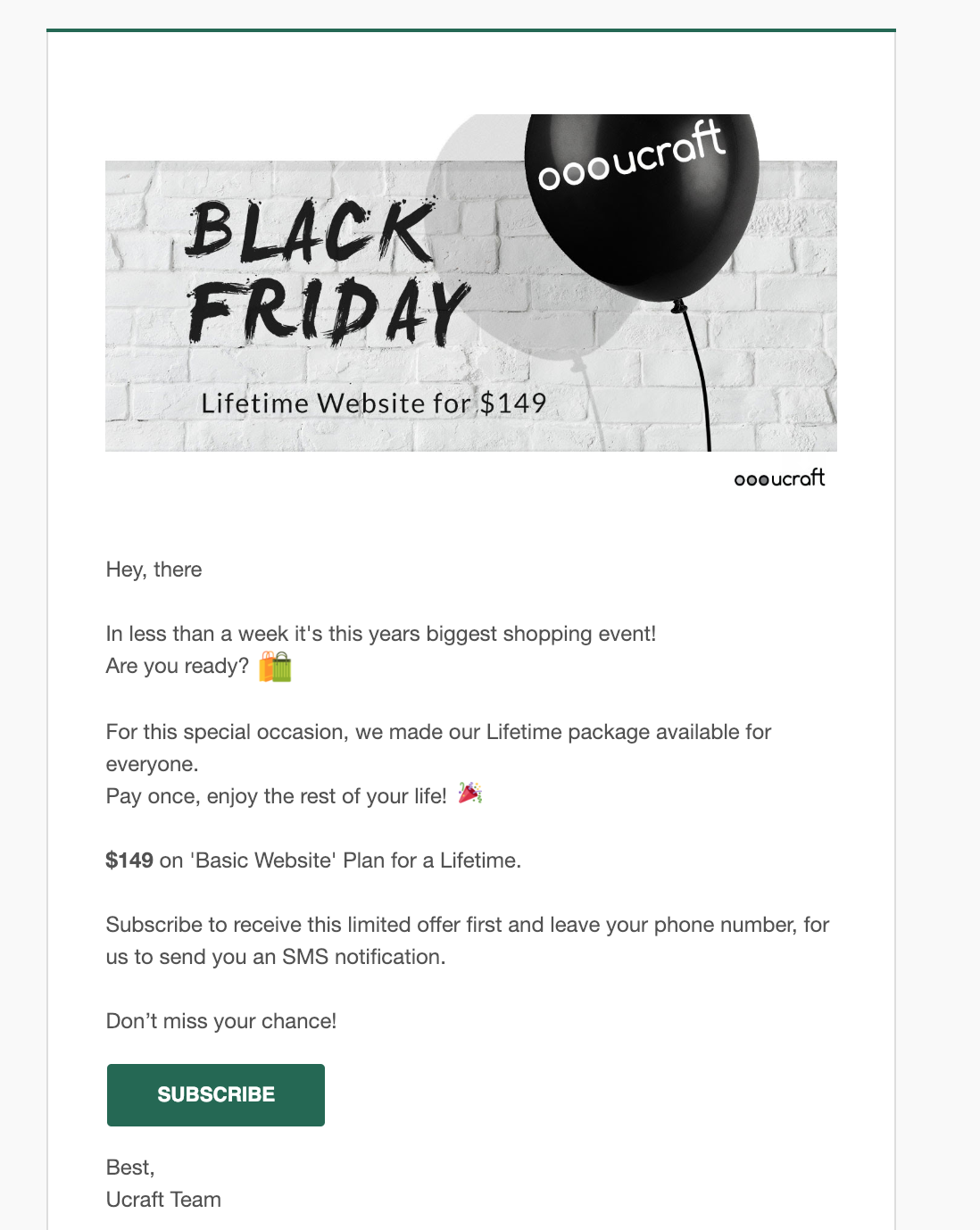
Measuring the success of your email campaign
The success of your campaign can be told by the number of subscribers who carried out the final action toward achieving your goal.
If you are using Mailchimp, you can gather data from its Dashboard. Mailchimp allows you to follow one campaign and even compare one campaign result with another. This is very useful for A/B testing and for planning your next email campaign. If you are not using Mailchimp, you can obtain relevant statistics from Google Analytics.
You should keep an eye on the following email marketing metrics:
- Email trends - bounce rates and the number of people who unsubscribed
- Subscribers’ activities - check when they opened the mail, what they did next, if they engaged with the mail, etc.
- Revenue report - how much revenue you earned in order
Email marketing, although one of the oldest forms of online marketing, remains one of the most popular ways of collecting leads and turning them into customers. As always, the success of your campaign depends on the audience you are targeting and the content you are going to send to them. The more targeted your content, the more successful this campaign will be. Due to the high success rates of this channel, it's absolutely crucial to learn email marketing - at least email marketing for beginners - which is something you have accomplished today.